Zorin OS is an Ubuntu spin specially keeping in mind the new Linux converters from Windows. From the beginning itself it has an interface quite similar to previously Windows XP and now Windows 7 (still it gives Win XP appearance as an alternative). Zorin OS is somewhat different from other distros, as it has a commercial angle to it. It has a paid full featured version with support and a free version. In this review, I take on the latest release Zorin OS 7 Free Version. It is based on Ubuntu 13.04 (Raring Ringtail) and has 6 months of support till Oct 2013.
The release note states of significant improvements in design and functionalities in the latest release:
Aesthetics and Hardware Recognition
Zorin OS 7 has a refined desktop interface and menu which resemble Window 7. With dark blue beehive wallpaper and tweaked AWN dock below, actually I found it to be more elegant and colorful than Windows 7! I like the way the developers have tweaked the AWN dock below to create Win7 like appearance. Overall, it looks appealing and good. Refinement is evident starting from boot splash (blue Zorin icon with a white background) to the applications itself, which is really good.
The Zorin dark blue beehive wallpaper gels well with the overall theme. However, if you get bored with it, Zorin has all the Ubuntu raring wallpapers as well to add variety. Further, there is no dearth of GNOME themes which you can very well try out.
Even the application interfaces are tweaked to match the scheme, except Google Chrome. Chrome retains its original interface by being a third party (non-Linux) software. I like the Zorin theme except the color coding of minimize, maximize & close buttons in applications. The color choice (blue & red), I felt, is a bit juvenile and doesn't match to the professional appearance of the rest of the desktop.
Apart from Win7 theme, Zorin 7 also brings in a couple of other themes: WinXP & GNOME 2. Themes can be interchanged using Zorin Look Changer. I tried both the themes but Win7 one is the best of the lot.
Compiz is pre-installed in the distro and I could see a lot of effects, like desktop cube, animated opening & closing of applications, etc. pre-installed in the distro. Also, users can disable these animations from System Tools -> Preferences. The presence of compiz and pre-set settings is good for Linux novices who may find compiz to configure quite daunting initially.
Also, thankfully, Zorin developers have kept options for advanced users to tweak the Zorin default theme as per their liking. There is a tweak tool provided in the Systems settings for the same.
In overall, Zorin OS 7 really looks cool and is fun to use.
On the second aspect - Hardware recognition is as good as any Ubuntu based distro; Wifi, LAN, touchpad, sound and screen resolution, all worked as expected without any glitch.
Applications
Zorin OS 7 brings to the table a really decent collection of apps which work right out of the box, viz.
I found Zorin browser manager to be handy for new users. It showcases the available browsers (Firefox, Chrome, Chrome, Opera and Midori) and helps in easy installation/uninstallation of the same. I installed Firefox (version 21) using Zorin browser manager without any issue. It is a handy tool for Linux novices who may take a bit of time to get used to Ubuntu Software Center.
Like other GNOME 3.6 distros, Files 3.6.3 is the default file manager and it is a very powerful one. In fact, it is possibly the closest I have seen to Windows Explorer from the Linux world, in terms of functionality. The icons in Files really look good in Zorin.
Multimedia codecs and flash plugin are pre-installed in Zeven OS 7. Users can play their audio/video files and watch online videos on live boot as well as right after installation, without requiring to download any additional software.
Like other GNOME 3 distros, Zorin OS 7 has an integrated settings manager, which is helpful for any newbie.
Further, to install Windows based software like MS Office, Adobe photoshop, etc., Wine and PlayonLinux are provided. Please go through my article on how to install MS Office 2010 through PlayonLinux for details.
From new user point of view, a ready to use Linux operating system actually helps. Zorin gets full marks for the same. Its uncomplicated interface, ready to use applications and integrated settings without good hardware recognition makes it a suitable candidate for new Linux users.
Installation
Installation is similar to Ubuntu and uncomplicated. It seeks user inputs for language, geographic location, hard drive location to install and user ID creation. Given below are the important steps in Zorin OS 7 installation.
Repositories
Zorin OS 7 sources applications from Ubuntu Raring Ringtail repositories. Ubuntu, in fact, has the richest collection of applications in the Linux world. Applications can be browsed and downloaded via Ubuntu Software Center, the front end GUI. It is definitely one of the easiest to use and highly functional - it would automatically resolve all dependencies before installing the application. Further, all apps are distributed into clear categories which is actually helpful for any Linux novice.
Also, Synaptic package manager pre-installed for advanced users. For experts, the evergreen terminal is always there to download applications from the repositories.
Further, there is an update manager as well for the users. It periodically checks for new updates available and notifies users of the same. Unlike Windows updater, Ubuntu/Zorin updater doesn't start downloading automatically but asks the users for permission. It is helpful as it doesn't clog the bandwidth when you require the most and you can reschedule the update to later time when the system is free.
Performance
Zorin OS 7, in spite of it's heavily tweaked interface and animations, is not a resource hog. I got very decent performance, about 195 MB RAM and 1-10% CPU usage with system monitor running to boot the Zorin desktop. From Zorin OS 6 to Zorin OS 7, RAM usage has come down by 33% under similar conditions. If I compare Zorin OS 7 to other 32-bit GNOME 3 tweaked distros that I've tested (including Cinnamon), Zorin is in the top 5 in terms of performance.
 |
| From Zorin OS 7 http://mylinuxexplore.blogspot.in |
"The Zorin OS team is proud to finally release the Zorin OS 7 Core and Ultimate, the latest version of our operating system designed for Linux newcomers. Zorin OS 7 brings about a plethora of changes and improvements such as a wide array of updated software, the Linux kernel version 3.8, the introduction of new software (Pidgin replacing Empathy and Steam in Zorin OS 7 Ultimate) and an enormous design overhaul. We have given the brand a facelift with our new logo. In addition to this, Zorin OS itself includes a brand new desktop theme. Zorin OS 7 is based on Ubuntu 13.04."I downloaded the Zorin OS free edition 32-bit ISO, about 1.5 GB in size for this testing. Zorin OS 7 free edition comes with Linux kernel 3.8.0-23, just like Ubuntu 13.04 and has a heavily tweaked GNOME 3.6 desktop. I created a live USB using Unetbootin, first did a live boot followed by installation in my Asus K54C 2.2 Ghz Core i3 laptop with 2 GB RAM.
Aesthetics and Hardware Recognition
Zorin OS 7 has a refined desktop interface and menu which resemble Window 7. With dark blue beehive wallpaper and tweaked AWN dock below, actually I found it to be more elegant and colorful than Windows 7! I like the way the developers have tweaked the AWN dock below to create Win7 like appearance. Overall, it looks appealing and good. Refinement is evident starting from boot splash (blue Zorin icon with a white background) to the applications itself, which is really good.
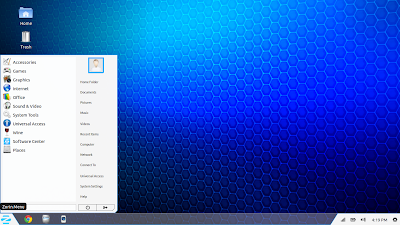 |
| From Zorin OS 7 http://mylinuxexplore.blogspot.in |
The Zorin dark blue beehive wallpaper gels well with the overall theme. However, if you get bored with it, Zorin has all the Ubuntu raring wallpapers as well to add variety. Further, there is no dearth of GNOME themes which you can very well try out.
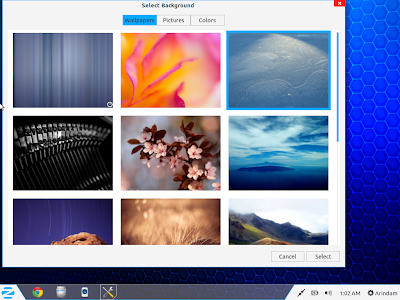 |
| From Zorin OS 7 http://mylinuxexplore.blogspot.in |
Even the application interfaces are tweaked to match the scheme, except Google Chrome. Chrome retains its original interface by being a third party (non-Linux) software. I like the Zorin theme except the color coding of minimize, maximize & close buttons in applications. The color choice (blue & red), I felt, is a bit juvenile and doesn't match to the professional appearance of the rest of the desktop.
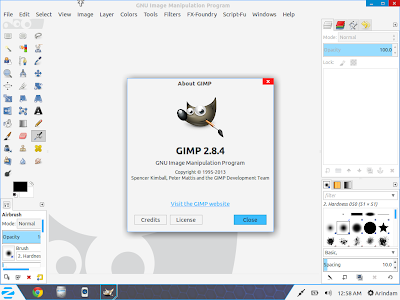 |
| From Zorin OS 7 http://mylinuxexplore.blogspot.in |
Apart from Win7 theme, Zorin 7 also brings in a couple of other themes: WinXP & GNOME 2. Themes can be interchanged using Zorin Look Changer. I tried both the themes but Win7 one is the best of the lot.
 |
| From Zorin OS 7 http://mylinuxexplore.blogspot.in |
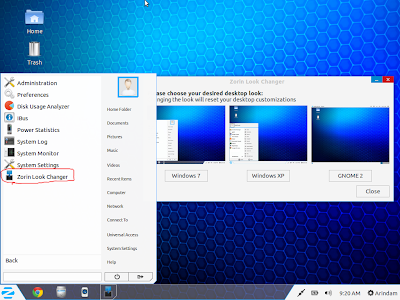 |
| From Zorin OS 7 http://mylinuxexplore.blogspot.in |
 |
| Win XP look From Zorin OS 7 http://mylinuxexplore.blogspot.in |
Compiz is pre-installed in the distro and I could see a lot of effects, like desktop cube, animated opening & closing of applications, etc. pre-installed in the distro. Also, users can disable these animations from System Tools -> Preferences. The presence of compiz and pre-set settings is good for Linux novices who may find compiz to configure quite daunting initially.
 |
| From Zorin OS 7 http://mylinuxexplore.blogspot.in |
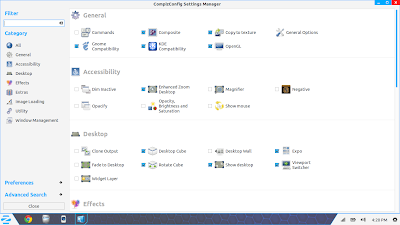 |
| From Zorin OS 7 http://mylinuxexplore.blogspot.in |
 |
| From Zorin OS 7 http://mylinuxexplore.blogspot.in |
Also, thankfully, Zorin developers have kept options for advanced users to tweak the Zorin default theme as per their liking. There is a tweak tool provided in the Systems settings for the same.
 |
| From Zorin OS 7 http://mylinuxexplore.blogspot.in |
In overall, Zorin OS 7 really looks cool and is fun to use.
On the second aspect - Hardware recognition is as good as any Ubuntu based distro; Wifi, LAN, touchpad, sound and screen resolution, all worked as expected without any glitch.
Applications
Zorin OS 7 brings to the table a really decent collection of apps which work right out of the box, viz.
- Office: LibreOffice 4.0.2.2 Calc, Draw, Impress, Writer, Document viewer
- Internet: Google Chrome 27 (NOT Chromium), Pidgin IM (supports msn, yahoo, facebook & gtalk among others), Thunderbird 17, Desktop sharing, Remmina Remote Desktop client and Zorin Browser Manager
- Graphics: GIMP 2.8.4, Image viewer, Shotwell photo manager, Simple Scan
- Multimedia: Brasero CD/DVD creator, Cheese webcam booth, Openshot video editor, Rhythmbox music player, Videos
- Accessories: Archive manager, Calculator, Screenshot, Terminal, gedit
- Others: Wine & PlayonLinux
 |
| From Zorin OS 7 http://mylinuxexplore.blogspot.in |
I found Zorin browser manager to be handy for new users. It showcases the available browsers (Firefox, Chrome, Chrome, Opera and Midori) and helps in easy installation/uninstallation of the same. I installed Firefox (version 21) using Zorin browser manager without any issue. It is a handy tool for Linux novices who may take a bit of time to get used to Ubuntu Software Center.
 |
| From Zorin OS 7 http://mylinuxexplore.blogspot.in |
Like other GNOME 3.6 distros, Files 3.6.3 is the default file manager and it is a very powerful one. In fact, it is possibly the closest I have seen to Windows Explorer from the Linux world, in terms of functionality. The icons in Files really look good in Zorin.
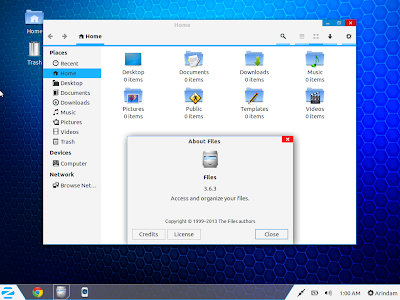 |
| From Zorin OS 7 http://mylinuxexplore.blogspot.in |
Multimedia codecs and flash plugin are pre-installed in Zeven OS 7. Users can play their audio/video files and watch online videos on live boot as well as right after installation, without requiring to download any additional software.
 |
| From Zorin OS 7 http://mylinuxexplore.blogspot.in |
 |
| From Zorin OS 7 http://mylinuxexplore.blogspot.in |
Like other GNOME 3 distros, Zorin OS 7 has an integrated settings manager, which is helpful for any newbie.
 |
| From Zorin OS 7 http://mylinuxexplore.blogspot.in |
Further, to install Windows based software like MS Office, Adobe photoshop, etc., Wine and PlayonLinux are provided. Please go through my article on how to install MS Office 2010 through PlayonLinux for details.
 |
| From Zorin OS 7 http://mylinuxexplore.blogspot.in |
From new user point of view, a ready to use Linux operating system actually helps. Zorin gets full marks for the same. Its uncomplicated interface, ready to use applications and integrated settings without good hardware recognition makes it a suitable candidate for new Linux users.
Installation
Installation is similar to Ubuntu and uncomplicated. It seeks user inputs for language, geographic location, hard drive location to install and user ID creation. Given below are the important steps in Zorin OS 7 installation.
 |
| From Zorin OS 7 http://mylinuxexplore.blogspot.in |
 |
| From Zorin OS 7 http://mylinuxexplore.blogspot.in |
 |
| From Zorin OS 7 http://mylinuxexplore.blogspot.in |
 |
| From Zorin OS 7 http://mylinuxexplore.blogspot.in |
Repositories
Zorin OS 7 sources applications from Ubuntu Raring Ringtail repositories. Ubuntu, in fact, has the richest collection of applications in the Linux world. Applications can be browsed and downloaded via Ubuntu Software Center, the front end GUI. It is definitely one of the easiest to use and highly functional - it would automatically resolve all dependencies before installing the application. Further, all apps are distributed into clear categories which is actually helpful for any Linux novice.
 |
| From Zorin OS 7 http://mylinuxexplore.blogspot.in |
Further, there is an update manager as well for the users. It periodically checks for new updates available and notifies users of the same. Unlike Windows updater, Ubuntu/Zorin updater doesn't start downloading automatically but asks the users for permission. It is helpful as it doesn't clog the bandwidth when you require the most and you can reschedule the update to later time when the system is free.
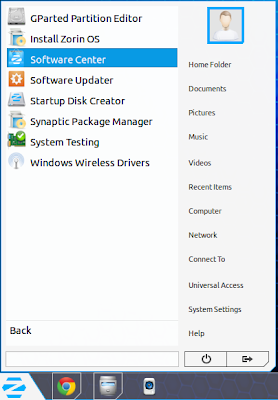 |
| From Zorin OS 7 http://mylinuxexplore.blogspot.in |
Performance
Zorin OS 7, in spite of it's heavily tweaked interface and animations, is not a resource hog. I got very decent performance, about 195 MB RAM and 1-10% CPU usage with system monitor running to boot the Zorin desktop. From Zorin OS 6 to Zorin OS 7, RAM usage has come down by 33% under similar conditions. If I compare Zorin OS 7 to other 32-bit GNOME 3 tweaked distros that I've tested (including Cinnamon), Zorin is in the top 5 in terms of performance.
| Parameters | Size of ISO | Base | Desktop | Linux kernel | CPU Usage | RAM usage |
| Mint 201303 Cinnamon | 1.3 GB | Debian | Cinnamon 1.6 | 3.2.0 | 1-10% | 162 MB |
| Pure OS 6 | 717 MB | Debian | Gnome 3.4.2 | 3.5.0 | 1-10% | 165 MB |
| Mint 15 Cinnamon | 973 MB | Ubuntu | Cinnamon 1.8 | 3.8.0-19 | 1-10% | 173 MB |
| Zorin OS 7 | 1.5 GB | Ubuntu | Gnome 3.6, tweaked | 3.8.0-23 | 1-10% | 195 MB |
| Mint 13 Cinnamon | 857 MB | Ubuntu | Cinnamon 1.4 | 3.2.0-23 | 1-10% | 200 MB |
| Mint 14 Cinnamon | 922 MB | Ubuntu | Cinnamon 1.6.7 | 3.5.0-17 | 1-10% | 221 MB |
| Ubuntu 12.04.2 LTS | 693 MB | Ubuntu | Unity with Gnome 3.4 | 3.5.0 | 1-10% | 230 MB |
| Pear OS 6 | 862 MB | Ubuntu | Pear Aurora 1.0.5 | 3.2.0 | 1-10% | 235 MB |
| ROSA 2012 Fresh Gnome | 1.1 GB | Mandriva | Gnome 3.6.2 | 3.6.10 | 1-10% | 235 MB |
| Snowlinux 4 Cinnamon | 849 MB | Ubuntu | Cinnamon 1.8 | 3.8.0-23 | 1-10% | 245 MB |
| Snowlinux 3 White CInnamon | 760 MB | Ubuntu | Cinnamon 1.6.7 | 3.5.0-17 | 1-10% | 260 MB |
| Elementary OS Beta 1 | 651 MB | Ubuntu | Pantheon, Gnome derivative | 3.2.0 | 1-10% | 270 MB |
| LuninuX 12.10 | 1500 MB | Ubuntu | Gnome 3.6 with Docky | 3.5.0 | 1-10% | 280 MB |
| Ubuntu 12.04.1 LTS | 730 MB | Ubuntu | Unity with Gnome 3.4 | 3.2.0-29 | 1-10% | 280 MB |
| Ubuntu 13.04 Gnome | 1 GB | Ubuntu | Gnome 3.8 | 3.8.0 | 1-10% | 280 MB |
| Fedora 17 Gnome | 677 MB | Fedora | Gnome 3.4.1 | '3.3.4-5 | 1-10% | 296 MB |
| Zorin OS 6 | 1.4 GB | Ubuntu | Gnome 3.4.1 | 3.2.0 | 1-10% | 300 MB |
| Fedora 18 Gnome | 932 MB | Fedora | Gnome 3.6.2 | 3.7.2 | 1-10% | 310 MB |
| OpenSUSE 12.2 Gnome | 704 MB | OpenSUSE | Gnome 3.4.2 | 3.4.6 | 1-10% | 310 MB |
| Pear OS 7 (64 bit) | 1.1 GB | Ubuntu | Gnome 3.6 (Pear OS themed) | 3.5.0/3.8.5 | 1-10% | 315 MB |
| Ubuntu 13.04 | 835 MB | Ubuntu | Unity with Gnome 3.6 | 3.8.0 | 1-10% | 320 MB |
| Pinguy OS 12.04 | 1.8 GB | Ubuntu | Gnome 3.4.1 | 3.2.0 | 1-10% | 325 MB |
| Ubuntu 12.10 | 790 MB | Ubuntu | Unity 7 | 3.5.0-17 | 1-10% | 412 MB |
Numbers aside, Zorin is very smooth to use. In fact, purely from performance point of view, I found it to be smoother than Linux Mint 15 Cinnamon, on my system.
Further, Zorin OS 7 occupies about 8.6 GB of space on the system, post installation which is equivalent to Linux Mint 15 Cinnamon but higher than Ubuntu 13.04.
| OS | Installation Size |
| Ubuntu 13.04 | 4.98 GB |
| Mint 15 Mate | 4.90 GB |
| Zorin OS 7 | 8.60 GB |
| Mint 15 Cinnamon | 8.58 GB |
| Snowlinux 4 Mate | 11.58 GB |
| Snowlinux 4 Cinnamon | 12.00 GB |
Overall
Zorin OS 7, in my assessment, is a very good option to the new switchers from Windows XP/7. It is faster, looks better and offers better performance than Windows; plus, there are no virus worries! Functionality-wise Zorin is as good as any Ubuntu distro out there. However, it has a stiff competition with the parent distro Ubuntu, arguably the most popular name in the Linux world and Linux Mint, the most popular search item in Distrowatch ranking and the best all purpose distro. I found Zorin OS 7 to be an all purpose OS, almost as good as Linux Mint and it is a definitely recommended one for any Linux novice. The attraction quotient of Zorin OS 7 is definitely higher than Linux Mint and it offers comparable performance. Mostly, it is bug free and stable - I didn't note any instability during my one week of usage.
You can download the free 32-bit & 64-bit versions of Zorin OS 7 from here.
Zorin is still my favorite, because of the TWEAKs utilities. Long term users will appreciate this.
ReplyDeleteNo Linux distro has yet achieved Windows7-8 restore to last working configuration. But Zorin comes closer to this than any other Linux distro.
Part of the Tweak is the removal of junk. There are many types of residual junk create by every operating system. Along with Tweak, Bleachbit & Fslint, all the junk an be safely removed IMO.
Hi Greg:
DeleteI agree. From Linux world, Zorin is closest to Win7 or WinXP. It performed really well on my system, almost as good as a Linux Mint. Pre-installed configurations and Win7 cloned appearance actually help new Linux switchers to adapt to Zorin faster, IMHO.
Regards,
Arindam
Zorin is an amazing distro and I've been using it since version 5. It's fast and stable and almost always everything just works.
ReplyDeleteAgreed. I found Zorin to be as good as a Linux Mint and I regard LM the highest in the Linux world in terms of usability.
DeleteAnother great review! Thanks =)! I think this is the lightest Zorin OS and Windows 7 Zorin OS look, looks more like Windows 8 desktop with the start menu built in.
ReplyDeleteThanks for liking my review. Hopefully Zorin won't try to copy the metro tiles c**p from Windows and stick to the more familiar Win7 looks for future releases :).
DeleteAn excellent review.
ReplyDeleteI've been using Zorin for about a year and a half now and agree wholeheartedly that it is a very easy-to-use distro for the Linux novice.
Thanks for liking my review. Zorin is really good for any Linux novice. Also, experienced users may like its professional appeal.
DeleteRegards,
Arindam
i don't recommend this linux distro if you want any help
ReplyDeletei asked the support forum and they gave me a topic and didnt see anything on it
then told them i didnt see anything can help they removed my account , created another hoped they didnt mean it , but they removed me again and banned my ip
i really liked zorin os but now i dont want to use that os
Hi Thex,
DeleteSad to hear that. You can also post the same queries in Ubuntu forum - Zorin is built from Ubuntu and what works with Ubuntu should work here as well. I generally find Ubuntu forums to be very helpful.
Regards,
Arindam
Good Review.
ReplyDeleteMy issue with Zorin OS are:
1) The applications are really outdated compared with Fedora, Sabayon or Manjaro
2) The OS can't be upgraded to next release through Terminal
3) If one goes into Terminal Commands and tweaks, the OS gets transformed to Ubuntu and it does not work well with respect to System Administration.
My Conclusion:
Zorin did its job - This is a perfect Windows Replacement
Yours
VN
Hi VN:
DeleteZorin is based on Ubuntu and share the same application repo. Given that Ubuntu is not a rolling release or semi-rolling release distro, after a certain point, esp. in LTS versions, apps tend to get outdated. Whereas, Sabayon and Manjaro are rolling release and hence, tend to receive updates. But, in past I've faced stability with Arch, Slackware and Gentoo based distros.
For Ubuntu derivatives like Mint and Zorin, the main limitation is that they are not upgradable and even if they upgrade, they become Ubuntu as you've seen. Hence, it is better to stick to the LTS versions (with 5 years of support) than going for a 6 month support distros, if you want to use Ubuntu derived distros.
Zorin is good with pre-installed apps, customized effects and simplified GUI - it is a perfect Windows replacement, as you mentioned.
Regards,
Arindam
I can't really try it out to see if I like it or not because the flipping, fading somersaulting windows drive me bonkers. Is there some way to turn that feature off?
ReplyDeleteHi Don: Search compiz in the search box of the menu, you'll get the compiz config settings manager. Open it and uncheck animations - it will stop the effects that's driving you nuts. Also, you can selectively retain some effects while removing others. Hope it helps.
DeleteRegards,
Arindam
i use the zorin 6 for the last one year
ReplyDeleteit is good and user friendly as win 7
it is very easy to install as other linux distro.
it run very well but if any problem arises u have to reinstall u cannot repair the errors as in win.7 (ofcouse it is vulnerable to viruses)
like the other linux distro. you cannot offline installation of software is possible successfully
recently released the zorin 7 which cannot be upgrade from zorin 6 in the enquiry it is found the apps installed will lost but u can able to backup the home directory or some thing this is realy annoying for a user from windows where u can upgrade with applications and data to next ie. windowsXP to win.7 to win.8 like that..
AND LAST NOTE IT IS NOT FREE THERE IS PAID VERSION WITH WITH ADDED FEATURES
but the support is very week.
Hi Bippi:
DeleteMy recommendation is to stick to Zorin 6 as it is a long term version and has support till Apr 2017. I am using Zorin 6 LTS in my production laptop. Zorin 7 has support only till Oct 2013. Also, like Linux Mint, may be Zorin is not upgradable - I guess you've raised a very valid point. But, Windows XP upgrading to Win7? Are you dreaming or is that a wishlist? :P
Zorin has both free and paid versions - I am using the free version and it is actually Ubuntu. So, it gets all the support from Ubuntu in terms of updates and Ubuntu forums for specific queries and solutions.
Thanks,
Arindam
I have a Lenovo 3000 G-530 and everything but the Wi-Fi was recognized on it!
ReplyDeleteWhat is the best way to get it to work - I am a recent Windows convert and so far with the Zorin 7 OS (32 bit) distro I am a firm believer that it will take over the Windows world!
Did your wifi work finally with Zorin 7 and if yes, how?
DeleteI somehow found the right screen and I had dloaded the drivers(wifi) for my machine and now it's working fine.
ReplyDeleteThis software is awesome! - I really think I will be finding out more and more about it too!
I ordered the premium disk and they do stand behind Zorin and support it!
Cool! Which drivers did you download for Lenovo 3000 G-530?
DeleteI used the drivers found on the Lenovo site and used Wine to install then like I said somehow found the window to engage the Broadcom driver(wifi).
DeleteSorry if I can't give you more, but for now - I'm kinda just stumbling around in Zorin - this is still very new to me as I have never explored the Linux system till now.
Linux drivers are available as well and I am not sure about installing wifi drivers through wine & how possibly they can work. Anyway, good that you're liking Zorin. I can make out from your comment that you're relatively new to Linux. Enjoy the fun of using Linux. Linux means freedom and is best when it is free!
DeleteI do wish someone would write a Zorin for Dummies guide - so that newbies like me could get a better grasp on the whole thing instead of stumbling around - The Zorin blog I went to was somewhat informative , but after registering onto it - I couldn't relog into it!
ReplyDeleteOh well maybe someone could point me to a better one where I could ask questions that are specific to my needs?
BTW- Good Blog here!
Thanks for liking my blog. Zorin is based on Ubuntu and whatever works for Ubuntu, should work for Zorin as well. I find Ubuntu forums a lot more helpful and you can please try Ubuntu forums for help.
DeleteI have also been using Zorin OS 7 for about two weeks. And, I agree with you that this version of Zorin OS consumes less computer resource despite its tweaking of themes and desktop effects.
ReplyDeleteBut I found a few bugs here:
1. The bluetooth applet didn't appear when I used the Zorin default desktop (though I had activated my bluetooth adapter). It only appeared when I switched to Gnome Classic look.
2. Sometimes when I turned on my netbook, the volume control unexpectedly got muted.
Last, thank you for you review. It's good review anyway
Thanks for liking my review :).
Deletehmmm ... I didn't try bluetooth out in Zorin 7 but it works for me in Zorin 6 core. May be you are facing a driver issue in Zorin default desktop.
And on volume control, I am not sure about it. It works really well with my Asus and never faced any volume issues. Does it gets resolved when you manually un-mute the volume?
Regards,
Arindam
Thank you for your reply.
DeleteThe bluetooth still worked, only the bluetooth applet didn't appear on the panel (This applet appeared when I used Zorin 6.2). So, I had to use it from the system settings, when I wanted to transfer file by bluetooth connection
About the volume, fortunately It was resolved by un-muting it manually (though sometimes it got muted again). Maybe there is a problem with my HP Mini soundcard, because it didn't have the same problem when I tried Zorin on a Dell Ultrabook.
With all those unpleasant things, I finally decided to switch back to Ubuntu Precise.
Sorry if my English is not too good.
Regards,
Aliim
HI - I found out that I used the Broadcom driver which when in the software section I just typed in the name and it gave me the right driver and when installed it worked perfect. I did get the ultimate disk(ordered) for Zorin and it does included a bunch of extra software with it. Some good and some I wouldn't use. they included a splash screen changer which works very well and lots of stuff in the office section as well. I did have to redo my settings for Thunderbird and some others , but that was minor and there is more desktop changes you can make as well. All in all I'd say it was a worth while purchase.
ReplyDeleteCool! May be someday I'll try the paid version as well.
DeleteI do have one other comment. Since I was a longtime windows user, one of the hardest things I find to do is that if I download something from a site other then what is in the software downloader for Zorin - I don't know how to install it properly. With windows7 you can just download and run the setup section and the program is installed, but there's no way to do that with Zorin or Ubuntu - it sure would make things a lot easier and for others converting to Linux it would help as well and I believe that even more people would make the switch if this was possible as there is tons of software for Linux on other sites and I'm sure that other ex-Windows users will feel the same way I do about this.
ReplyDeleteThere is a gdebi package installer to help you in installing locally downloaded Ubuntu specific software. You can please try it and let me know if it worked for you. I installed Ubuntu version of Skype, Chrome and some other third party software using gdebi.
DeleteHowever, one caution - the beauty of Linux (and possibly what makes it a safer distro than Windows), is that all software are sourced from it's application repository. Just like what you've in Mac OS X, iOS or Android. External third party software, unless trusted, can do more harm to you than good. Windows is any day much less secured OS than Linux and is very vulnerable to spyware, malware and virus. That is the primary reason for me to quit Windows totally.
Regards,
Arindam
all you need to do is search for a program and add .deb to your search. for example "filezilla .deb" or "google chrome .deb" this will bring you to a debian-type installer which installs just like EXEs do
DeleteTry Reloading the GnoMenu. Right Click on the start launcher and try to make a change to the menu and save. It will invariably Crash. Every single release of Zorin has this issue. I could not find any solution to it. Si I gave up. Please share your thoughts on this.
ReplyDeletehad nothing but problems with V7 from the moment i installed it. crashes everywhere, gconf crashes every few minutes, graphics drives glitch out until the next reboot. terrible, and i have been testing it on many computer, about 8-10 different PCs. im not sure how it got released with all these issues...
ReplyDelete(@JLGriffin)
ReplyDeleteFunny cause it works great on my Lenovo G530 laptop with intel chips. I don't know what to tell you.TY for the info on the.deb install method - good to know. Maybe Victor Zorin can install that software in his next version of Zorin and I trust there will be more to come too.
TY arindam sen for your advice on the installer as well - I will look for it and dload it - hopefully it can be dloaded thru Zorin as well.
I'm so thankful for people like everyone here to help me out with Zorin and Linux (Ubuntu) it really helps me get even more into Linux and want to give up windows all together. Just yesterday my Windows 7 machine had a virus and I don't know where it came from as I'm rather caeful about where I go and have 2 firewalls in place and yet there it was- matter of fact it shut down both firewalls! Anyway TY to everyone here!
RB
Hi RB:
DeleteForget worrying about Virus and malware when you are using Linux - "Linux brings peace of mind" :D.
Regards,
Arindam
Hi Everyone;
ReplyDeleteWell I did indeed fine a download and install for gdebi in my Software Center utility of Zorin 7 and it did download and install the installer program - so now I need to see how it works and let you know what happened. must go for now, but I send to you all the best greetings!
RB
The only thing I like about it is the Awn and some tools design specially for Zorin, like the desktop environment switcher. However, I would recommend Kubuntu to a newcomer or even to anyone before Zorin Os. I mean it's a very similar interface, but Kubuntu, KDE in general, offers a more complete interface with more options and configurations and still very similar to Windows 7, or at least as similar as Zorin Os interface is to Windows 7. Also, Kubuntu is much more updated and still stable, so I recommend it to anyone.
ReplyDeleteI guess both Kubuntu and Zorin are based on Ubuntu and hence, get updates equally. Zorin is a Gnome distro and kubuntu comes with kde. Given gnome3 went through its own share of instabilities, zorin too was a victim in between of apps crashing in the background :). But things are better now.
DeleteKde, on the other hand, is perhaps one of the better desktops available at the moment. I prefer kde more than gnome right now and hence, agree with you.
If not for LXLE I would use Zorin almost full time, when not trying out other distros. Zorin 9, while not the most beautiful in appearance, is highly functional. I never got attached to Zorin 7, although I have used it from DVD and USB.
ReplyDelete