My first exposure to Ultimate edition was with 3.4. I installed the 64-bit one to my newly bought Core i7 3rd gen. laptop with 8 GB RAM last year, but had to remove it bugged by it's instability. First the default interface is devoid of much aesthetics, Second, effects are too loud and most important, third, instability - not a single day passed with something or the other crashing in the background or my laptop suddenly stopped responding and would require a hard reset. First two issues on aesthetics and too much of effects I took care myself with 24 hours of usage but I couldn't handle the third one and replaced it with supremely stable Linux Mint 13 Cinnamon.
It may sound a sad tone to begin with - but, the disappointment is primarily due to my high expectation build around the distro and hope that it would really work for me. Tell me, where you get Gnome 3, Unity, Gnome 2, etc. desktop environments together in a single distro? Everyday you can use a different desktop! Plus, it is loaded with applications - it has almost the entire Ubuntu repository loaded there!
With the new release note of Ultimate Edition 3.5 coming out on 3rd Jan, and that too in KDE flavor, I was really intrigued to check it out, with the expectation of more stability in the distro. UE 3.5 is about 3.5 GB, which is about 300 MB more than UE 3.4. Both are built on Ubuntu 12.04 LTS. However, the upgraded version has quite a lot of added flavors like KDE 4.8, XFCE 4.8, LXDE, OpenBox, Cinnamon, in addition to Gnome 3, Unity and Gnome 2. Linux kernel is 3.2.0 as in Ubuntu 12.04.1. I downloaded the 32-bit version this time.
Testing was done for a week on my Asus K54C 2.2 Ghz Core i3 laptop with 2 GB RAM, decent specs to run any OS. I did a live boot from USB and then installed it on the same machine to use it for a week and make a fair assessment. At boot up itself, one can sense little attention to art-work, as UE 3.5 KDE started with a Lubuntu screen and an Ubuntu login window! Further, because of the GUI's dark theme along with dark fonts, visibility becomes a bit of issue in UE 3.5.
Applications
It will take me at least 2-3 posts to accurately provide you the applications in UE 3.5. Better you check a few screenshots to build an expectation. The screenshots are taken in UE with LXDE desktop, as in the default KDE menu, it is difficult to show majority of the apps. In nutshell, entire Ubuntu, Kubuntu, Xubuntu and Lubuntu - entire Ubuntu clan is present in UE 3.5 along with the Ubuntu repository. Actually there is no need to add any software center as there won't be any app left in repo! Multimedia codecs are pre-loaded and one can straight away listen to favorite music or watch movies immediately after installation or live boot.
Amazingly, you see Muon and Lubuntu software centers as
well along with the default Ubuntu software center! Also, think of
multiple file managers! Kind of over-abundance but I can live with it!
My only grudge here is LibreOffice is still 3.5, GIMP is 2.6 and quite a few of the other apps are also backdated. However, users can add the appropriate packages from Quantal/Nadia and upgrade the software.
Installation
Installation is typical Ubuntu and takes about 30 minutes. Steps are pretty simple and would not surprise even a newbie. Even here the installation steps have real font color problem and whatever is written, is barely visible due to white font and semi-transparent GUI. Seriously, the developers should take some help from an expert on art-work!
Performance
I downloaded the 32-bit OS for the test. Performance was assessed post installation and I tried all the available desktop options. Of these, Cinnamon 2D, Openbox and XDMC options didn't work for me. From the rest, LXDE was the least resource consuming option for me, followed by XFCE and Gnome classic mode. Surprisingly, KDE came out to be the most inefficient option!
 |
| From Ultimate Edition 3.5 |
It may sound a sad tone to begin with - but, the disappointment is primarily due to my high expectation build around the distro and hope that it would really work for me. Tell me, where you get Gnome 3, Unity, Gnome 2, etc. desktop environments together in a single distro? Everyday you can use a different desktop! Plus, it is loaded with applications - it has almost the entire Ubuntu repository loaded there!
 |
| From Ultimate Edition 3.5 |
 |
| From Ultimate Edition 3.5 |
 |
| From Ultimate Edition 3.5 |
 |
| From Ultimate Edition 3.5 |
 |
| From Ultimate Edition 3.5 |
 |
| From Ultimate Edition 3.5 |
 |
| From Ultimate Edition 3.5 |
With the new release note of Ultimate Edition 3.5 coming out on 3rd Jan, and that too in KDE flavor, I was really intrigued to check it out, with the expectation of more stability in the distro. UE 3.5 is about 3.5 GB, which is about 300 MB more than UE 3.4. Both are built on Ubuntu 12.04 LTS. However, the upgraded version has quite a lot of added flavors like KDE 4.8, XFCE 4.8, LXDE, OpenBox, Cinnamon, in addition to Gnome 3, Unity and Gnome 2. Linux kernel is 3.2.0 as in Ubuntu 12.04.1. I downloaded the 32-bit version this time.
Testing was done for a week on my Asus K54C 2.2 Ghz Core i3 laptop with 2 GB RAM, decent specs to run any OS. I did a live boot from USB and then installed it on the same machine to use it for a week and make a fair assessment. At boot up itself, one can sense little attention to art-work, as UE 3.5 KDE started with a Lubuntu screen and an Ubuntu login window! Further, because of the GUI's dark theme along with dark fonts, visibility becomes a bit of issue in UE 3.5.
Applications
It will take me at least 2-3 posts to accurately provide you the applications in UE 3.5. Better you check a few screenshots to build an expectation. The screenshots are taken in UE with LXDE desktop, as in the default KDE menu, it is difficult to show majority of the apps. In nutshell, entire Ubuntu, Kubuntu, Xubuntu and Lubuntu - entire Ubuntu clan is present in UE 3.5 along with the Ubuntu repository. Actually there is no need to add any software center as there won't be any app left in repo! Multimedia codecs are pre-loaded and one can straight away listen to favorite music or watch movies immediately after installation or live boot.
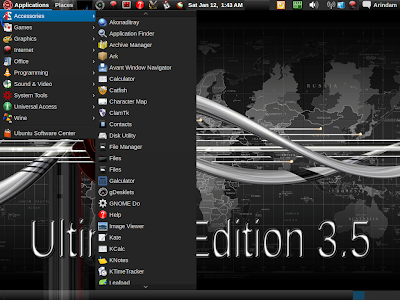 |
| From Ultimate Edition 3.5 |
 |
| From Ultimate Edition 3.5 |
 |
| From Ultimate Edition 3.5 |
 |
| From Ultimate Edition 3.5 |
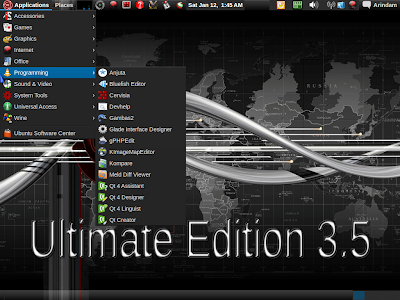 |
| From Ultimate Edition 3.5 |
 |
| From Ultimate Edition 3.5 |
 |
| From Ultimate Edition 3.5 |
 |
| From Ultimate Edition 3.5 |
My only grudge here is LibreOffice is still 3.5, GIMP is 2.6 and quite a few of the other apps are also backdated. However, users can add the appropriate packages from Quantal/Nadia and upgrade the software.
Installation
Installation is typical Ubuntu and takes about 30 minutes. Steps are pretty simple and would not surprise even a newbie. Even here the installation steps have real font color problem and whatever is written, is barely visible due to white font and semi-transparent GUI. Seriously, the developers should take some help from an expert on art-work!
 |
| From Ultimate Edition 3.5 |
 |
| From Ultimate Edition 3.5 |
 |
| From Ultimate Edition 3.5 |
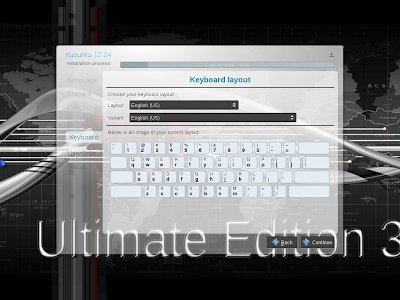 |
| From Ultimate Edition 3.5 |
 |
| From Ultimate Edition 3.5 |
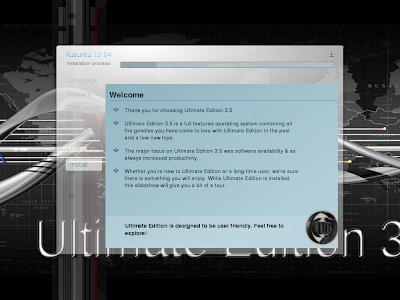 |
| From Ultimate Edition 3.5 |
Performance
I downloaded the 32-bit OS for the test. Performance was assessed post installation and I tried all the available desktop options. Of these, Cinnamon 2D, Openbox and XDMC options didn't work for me. From the rest, LXDE was the least resource consuming option for me, followed by XFCE and Gnome classic mode. Surprisingly, KDE came out to be the most inefficient option!
| Desktops | CPU | RAM |
| Cinnamon | 1-10% | 360 MB |
| Cinnamon 2D | - | - |
| Gnome | 1-10% | 285 MB |
| Gnome Classic | 1-10% | 286 MB |
| Gnome Classic (No effects) | 1-10% | 281 MB |
| Gnome/Openbox | 1-10% | 440 MB |
| KDE Plasma Workspace | 1-10% | 782 MB |
| KDE/Openbox | 1-10% | 774 MB |
| Lubuntu | 1-10% | 167 MB |
| Lubuntu netbook | 1-10% | 169 MB |
| Openbox | - | - |
| Ubuntu | 1-10% | 438 MB |
| Ubuntu 2D | 1-10% | 438 MB |
| XBMC | - | - |
| Xfce Session | 1-10% | 182 MB |
| Xubuntu Session | 1-10% | 182 MB |
| Ubuntu Studio | 1-10% | 185 MB |
If the compare UE 3.5 desktop environments to the corresponding releases (from Ubuntu 12.04.1 and Linux Mint 13 stables), Ultimate's performances didn't deviate significantly from the parent distros (except for KDE). All the results are from installations on the same machine (which I tested at different point in time in 2012).
| Competing Distro | RAM | CPU |
| Linux Mint 13 Cinnamon | 6-10% | 200 MB |
| Linux Mint 13 Mate | 2-3% | 207 MB |
| Kubuntu 12.04.1 | 2-10% | 310 MB |
| Lubuntu 12.04 | 0-5% | 119 MB |
| Ubuntu 12.04.1 | 5-20% | 280 MB |
| Xubuntu 12.04.1 | 1-5% | 160 MB |
Stability
In my 10 days of usage, I found this edition of UE to be relatively more stable than the previous versions I had tested. Post initial update, I didn't have any background application crash. Except KDE, rest of the desktop environments were quite smooth to use. Specially I liked the Lubuntu version. Imagine the efficiency of LXDE with a whole lot of applications from Ubuntu/Kubuntu/Xubuntu! Cool!
Overall
Using UE 3.5, as it is, is no fun at all because of shoddy artwork and really bad looking interface. I couldn't believe KDE can look so bad till I used UE 3.5. Anyway, users can improve the artwork. I don't mind the artwork when I see what I am getting in return - a whole lot of applications to work with and possibly never requiring to open the Ubuntu Software Center! Paradoxically, UE has 3 Software Centers to offer!
From version 3.4 to 3.5, there are quite a few plus points - the developers have toned down the effects quite a bit and now it doesn't hamper with productivity. All kinds of applications are out of the box and gives you a complete experience. I agree the distro is a bit inefficient compared to a single desktop distro like a Lubuntu or Xubuntu, but anyway, UE is not supposed to be installed to a low end machine! It is and absolutely is, recommended if you have a real good system (with dual core or high end processor and minimum 2 GB RAM) in your possession. Otherwise, don't even think of trying UE - it's not for the faint hearted.
Plus, I'll recommend UE 3.5 to Linux users with some experience. For newbies, it might be a little confusing to have so many desktops, file managers, system monitors, mail clients, browsers, and a whole lot of other apps for the same function.
So, if you are looking for a new experience, different desktop every day or a whole lot of applications to play with and can live with bad art-work, UE 3.5 is a must try. You may like it! You can download UE 3.5 32-bit and 64-bit editions from here.
Hi, Arindam!
ReplyDeleteWow! What a full featured distro!
Well, I tried UE a year, or so, ago in live session. Don't know what to say... I was just looking to find a distro on my taste.
What can say about UE is it put up-side-down the system clock; with just using the live media.
...and the wireless card too!
Otherwise, my dual core machine supported well the distro.
Hi Ika,
DeleteRightly pointed out. I found UE3.5 to be quite stable. If you can tolerate the ugly interface, it is quite good a distro to have.
Regards,
Arindam
will download it right away and get rid of my UE 3.4 ..........thanks man you saved my a lot of work
ReplyDeleteCool. UE 3.5 is heavy but works well.
DeleteUgly? No.. Not at all. At least not if you're tired of overly bright whimsical happy happy joy joy GUI/DE's. Or if you happen to like dark black glass looking theme's, Or my personal favorite: My eyes hate all of that bright white shine. It's ages old habbit. It literally gives me eye aches. Not beause I don't like it, but because it's just too bright to stare at illuminated white or bright colors for hours at a time. Turning down the brightness doesn't really help because then I end up straining my eyes to see what it says. The only thing I find ugly about it is the wallpapers. Yea, they suck.. But that's the only part I find ugly.
ReplyDeleteYes, wallpapers are pretty bad. Plus I don't like overtly gaudy desktop designs. Ultimate edition is a pretty functional OS with almost entire Ubuntu repo packaged in an ISO (a little bit of instability is there of course!). I hope the developer focus a bit on providing an attractive DE as well to make it perfect.
Delete