Fedora has always intrigued me to keep track of the
latest happenings in the Linux world and especially what's brewing at
the RHEL stable! Also, if I think of a comparable distro to Ubuntu,
Fedora is the only legitimate choice! Just like Ubuntu, Fedora also
inspires innumerable spins (like Kororaa, Fuduntu, of which I am a big
fan now!). So, when the release note
of Fedora came on 15th Jan, I was quick to download all the four
versions (Gnome, KDE, XFCE and LXDE). I have already covered the Gnome, KDE and XFCE spins in my earlier reviews. The final review is on one of my favorite desktop environments - the LXDE.
 |
| From Fedora 18 |
My assessment is based on installation on
Asus K54C laptop with 2.2 Ghz Core i3 processor and 2 GB RAM and
experience of using it for the last 3 days. I downloaded the 32-bit
ISO (686 MB in size) for this testing. Fedora 18 has LXDE DE with
Linux kernel 3.6.10, which gets updated to 3.7.2 on first update.
With kernel 3.7.4 released, I guess within a couple of days, even
this will be upgraded as well. PCManFM 1.1.0 is the default file
browser and it is one of the lightest file browsers available in the
Linux world.
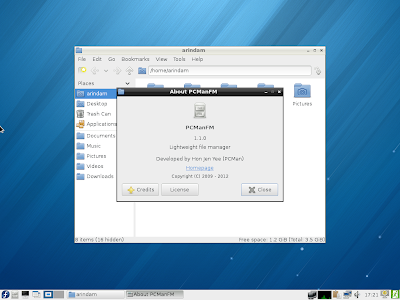 |
| From Fedora 18 |
1. Made the panel transparent from the panel properties and changed the wallpaper.
 |
| From Fedora 18 |
 |
| From Fedora 18 |
 |
| From Fedora 18 |
A few simple steps can actually make a lot of difference in Linux distro! Anyway, moving on, hardware recognition is pretty good in LXDE with Wifi and sound card automatically recognized and touchpad with a little bit of manual settings.
I installed via USB live boot. One
interesting feature I saw is the live-boot or install options while
USB live-boot. Seems like Fedora picked up a feather or two from
Ubuntu! It is good option for the users and I am not complaining!
 |
| From Fedora 18 |
Fedora 18 LXDE has most of the everyday use applications preinstalled like
- Office: Document viewer, Abiword, Gnumeric
- Internet: Firefox17, Pidgin, Sylpheed, Transmission
- javascript:void(0); Graphics: Image viewer, MtPaint
- Multimedia: Asunder CD Ripper, Gnome CD/DVD writer, Gxine, Music player
- Accessories: Clipit, Calculator, Indic Onscreen keyboad, leafpad, terminal emulator, Xarchiver, Xpad
Fedora 18, as a policy, does not provide the non-free multimedia codecs and Adobe flashplugin. Further, even Fedora repo doesn't store them for the users to download. However, flash web support can be downloaded from Adobe site and multimedia codecs and VLC player can be easily installed without any hassles from the RPM Fusion repos by:
1. Adding Adobe RPM packages to Yum (as root):
rpm -ivh http://linuxdownload.adobe.com/adobe-release/adobe-release-i386-1.0-1.noarch.rpm
rpm --import /etc/pki/rpm-gpg/RPM-GPG-KEY-adobe-linux
2. Update and then download Adobe flash
yum check-update
yum install flash-plugin nspluginwrapper alsa-plugins-pulseaudio libcurl
Multimedia codecs require addition of RPM Fusion repos to the package list. I entered the following command at the terminal to add RPM fusion packages:su -c 'yum localinstall --nogpgcheck http://download1.rpmfusion.org/free/fedora/rpmfusion-free-release-18.noarch.rpm http://download1.rpmfusion.org/nonfree/fedora/rpmfusion-nonfree-release-18.noarch.rpm'
Post submitting this command, a refresh of the Software Install showed me the non-free codecs as well as VLC.
Installation
One of the main attraction of the Fedora 18 is the modified Anaconda installer. At a high level, it seems pretty simple and comparable to the Ubuntu installer. Just answer a few questions about language, location, keyboard, set root password, create user and that's it! No silly questions on grub and where to install grub, etc. just like Ubuntu. However, the design is a bit questionable and the orange notices popping up below every now and then is a bit irritating. At times I am not sure if I am doing the right thing or the wrong thing! You can check the installation process, explained in details in my review on Fedora 18 KDE.
The installer is a bit bland in look and design. It is possibly designed keeping in mind the tablets and touch interfaces. But, it makes life a little tough on conventional laptops and desktops.
Life becomes more complicated with the installer once I try to create my own partition scheme and install Fedora. The installer is not very intuitive or as good as gparted. Moving on, straight forward installation takes about 20 minutes of time and it doesn't download the updates or codecs while installation like Ubuntu. I guess that makes life a bit tougher for any new user.
Post installation about 250 MB of updates were downloaded. I used terminal for the same with command "sudo yum check-update && sudo yum upgrade".
Repository
Yum is the default package manager with Yum Extender 3.0.10 as the GUI for browsing and installing packages. As mentioned before, the stock Fedora repo isn't that rich in terms of non-free codecs or applications. I couldn't locate even Adobe flashplugin there! But, once I added RPM Fusion packages to it, things became a lot better. Interface of gpk-application is similar to synaptic and even here the gpk apps tells of the dependencies required to be installed as pre-requisites. If you don't want to go into complexities of the GUI, life is quite simple via the terminal as well, simply type "sudo yum install appname" and your app will get installed in minutes.
Some of the apps like Adobe flashplugin or Skype 4.1 are not there even in the RPM Fusion repo and required to be installed downloading from the respective website. For Skype, I tried the Fedora 16 installer available on Skype website and it worked well resolving all dependencies on Fedora 18. However, in Fedora 18 LXDE, Skype doesn't get installed directly by double clicking the installation file. I had to install it via terminal as root (local install). Once installed, it worked beautifully!
 |
| From Fedora 18 |
Fedora 18 LXDE takes about 1-5% CPU and only 120 MB RAM to load the LXDE desktop with task manager running. If I compare it to the leading LXDE distros, Fedora is definitely among the top 3. It offers absolutely great performance and is very smooth to use. Further, I found Fedora 18 to be very stable.
| LXDE OS | CPU | RAM |
| Lubuntu 12.04 | 1-5% | 120 MB |
| Fedora 18 LXDE | 1-5% | 120 MB |
| Lubuntu 12.10 | 1-5% | 123 MB |
| Fedora 17 LXDE | 1-5% | 127 MB |
| Moon OS 1.7 Kachna | 1-5% | 128 MB |
| Peppermint 3 | 1-5% | 130 MB |
| Zorin 6.1 Lite | 1-5% | 130 MB |
Overall
I really like the LXDE spin of Fedora 18 and purely from performance point of view, it is absolutely recommended. But, one concern is if the users would like to install a new distro every year? Anyway, apart from ROSA Marathon, there is hardly any LXDE LTS distro available but it is not so lightweight because of the aesthetics. So, Fedora can be definitely considered as a viable option if you prefer LXDE.
I rate Fedora 18 LXDE spin as one of the best available and score it as 9/10. You can download the 32 and 64 bit ISOs from here.
You have Lubuntu 12.04 which is highly stable and well maintained version of LTS distro.
ReplyDeleteFedora performs as good as Lubuntu. However, Lubuntu 12.04 is not an LTS and it's support will end by Oct-13.
DeleteHuh...
ReplyDeleteI don't use LXDE as XFCE is enough if I need a lightweight desktop, but if I had to, I'd use Lubuntu 12.10. People say lovely things about it!
And I don't want to neither use nor even read about Fedora. It has been my 1st headache always. If I want a RedHat free thingie, I can use CentOS, which isn't destroyed by GNOME 3.
Nice review anyway :)
Mmmm,
DeleteIf you don't want use or read about fedora why come onto
a review about it.
I installed Fedora 18 LXDE on an old computer I got for a bit over 50 dollars on eBay, an HP NC 2400. This computer boasts a simple, single-core 1.2 Ghz CPU. A lightweight distribution was essential. I did a full install, and I am glad that I did. The computer runs quite acceptably, and the simplicity of LXDE appeals to me. I care a lot about things like whether the wi-fi works "out of the box". Fedora 18 wi-fi support was flawless. I had worried, a bit, that the non-free library would be a hard thing to install, but the rpmfusion non-free was easy to use, and I soon had flash, LAME, VLC with DVD-playing codecs and other things that matter to me installed.
ReplyDeleteSo far I have had a smooth experience, with only a few hiccups. It's made me into something of a Fedora believer.
Thanks for sharing your experience. Great to know Fedora 18 LXDE is working good for you. My mantra is, whatever distro works for someone, s(he) should stick to it :).
DeleteRegards,
Arindam
nice post.
ReplyDeletelinux training