Bodhi Linux 2.2.0 Review: Better than ever bleeding edge Ubuntu LTS!
Bodhi Linux always has a special place in my Linux OS repertoire for being one of the most lightweight Ubuntu derivatives with Enlightenment 17 as the desktop manager. Another fantastic aspect about Bodhi is "semi-rolling release". In nutshell, it means that though the distro is based on Ubuntu LTS but all major packages are backported to their latest versions available. For example, users of Ubuntu 12.04.1 LTS are still stuck with Linux kernel 3.2 and antiquated softwares like GIMP 2.6 and LibreOffice 3.5. But, Bodhi users will have their Linux kernels updated to 3.7.0, LibreOffice to 3.6 and will be using the highly acclaimed GIMP 2.8. In fact 3.7 kernel is not even there in Ubuntu 12.10! So, you can imagine the advantages of using Bodhi Linux! This is one of the many reason why I like Bodhi Linux and I call it the "Bleeding Edge Ubuntu".
Previously I had positive feedback of the 2.0.0 version and once the Distrowatch release note came out of the 2.2.0 version, I was eager to try it out and test the enhancements made.
In short, the new Bodhi 2.2.0 has now two different versions - one for old machines, the 32-bit non-pae version with Linux kernel 3.2.0 and the other, for more advanced machines - 32-bit pae and 64-bit versions with the latest Linux kernel 3.7.0. The 32-bit pae version can run well on a 64-bit machine too. I downloaded the 32-bit pae ISO, 567 MB in size.
First, I did a live-boot and went for installation on my Asus K54C laptop, 2.2 Ghz Core i3 processor, with 2 GB RAM. In live-boot, I selected the Composite option and chose the Moonlight theme. To my surprise I was greeted with a very attractive looking desktop, with a kind of Ubuntu-ish left hand side strip! Bodhi Linux never looked so shiny and good!
I checked the other themes as well, and all of them looked quite catchy. This is definitely a great development from Bodhi - Enlightenment never looked so compelling in any other OS, I am sure!
On hardware detection, Bodhi 2.2.0 worked as expected - Wifi detected with ease, sound card worked perfect, touchpad worked good. EFM (Enlightenment File Manager) is the default option for browsing files and it is fast to use. The distro felt really smooth to use and lightweight with a very attractive GUI.
Applications
At 567 MB sized ISO and being a past user of Bodhi, I knew what to expect in applications section. It is a shell which Bodhi provides with very minimal applications like Midori browser, Leafpad, LXterminal and a screenshot. Of course, there are quite a few themes provided for E17 desktop alongside.
The best part I like about this release, is the offline guide provided on how to set up Bodhi and install applications. It is very handy for any new user. I could browse and install the Nikhila package from Bodhi AppCenter. Almost all daily use packages, plus flashplugin and multimedia codecs are given there and are very easy to install.
Settings manager is a bit different in E17 and it takes a bit of time to get familiar with all the options. However, one familiar, I found it actually quite easy to use and change the look and feel.
Installation
Installation is just like Ubuntu and doesn't take more than 30 minutes. The steps are given below as pictures and I could install the OS in my first attempt.
Repository
As mentioned, Bodhi has it's own application sets (Bodhi AppCenter) plus it sources from Ubuntu repository. Applications can also be installed through synaptic package manager, given by default in the ISO.
AppCenter too has bundles like Nikhila and Pratibha for the user which packs the commonly used apps to be downloaded together. Nikhila is for full featured software and Pratibha comprises of lightweight apps. Both direct installation and download option, to install later, are available. Further, Bodhi has audio, video, publishing, education, graphics, etc. packages bundled separately. I really like the bundled application option provided, as it makes life easier for a new user.
Performance
Bodhi, as expected, consumes very little RAM to run. I didn't see any system monitor or task manager with the installed ISO. Hence, I downloaded the Gnome System Monitor by typing sudo apt-get install gnome-system-monitor in the terminal.
System monitor showed RAM usage of about 80 MB to load the desktop with system monitor running, of course! However, I noted a bit high CPU usage (about 8-20%). Normally CPU usage of installed Linux distros range between 1-10%. Further, to cross check, I booted Bodhi 2.2.0 on a netbook (Asus 1101HA EeePC, 1.33 Ghz Intel Atom with 1 GB RAM). It showed there too a bit high CPU usage, abnormal for a lightweight OS. Later, I confirmed that it is due to compositing. Selecting a different desktop theme, like desktop or fancy, brings it down to normal level. So, no worries there!
Presentation and Offline Mode
Before I forget, there is another notable add-on - presentation mode. I normally like to watch movie or read books on my laptop and screensavers act as continuous irritation till I disable them. Now, Bodhi has a good way out. If the screensaver appears and is immediately turned off, Bodhi provides an option to go to the presentation mode! Highly functional and appreciated! You can also select presentation mode via Menu -> Settings -> Modes -> Presentation Mode.
Another good option is Offline Mode. It stops modules that pool network resources and is handy to increase download speed if you are downloading something. Again a handy option to have and is well appreciated.
Overall
Without any doubt, Bodhi 2.2.0 is a remarkable improvement over Bodhi 2.1.0. Enlightenment 17 never looked so enticing on any other Linux OS and Bodhi never looked so attractive. Bodhi is buttery smooth to use, runs super fast, provide all essential functionalities and has a rich repository. Further, presentation and offline mode are two utilities which increase the functionality of the distro.
Moreover, Bodhi is always ahead of even Ubuntu 12.10 in terms of providing the latest of the Linux packages and softwares. Even this release is not an exception and provides the latest Linux kernel and softwares to the users without compromising on stability, and possibly, one of the reasons for me to like Bodhi Linux and why any Linux enthusiast should try Bodhi out. It is truly bleeding edge Ubuntu LTS!
I definitely rate this release of Bodhi as the best one I have seen for any E17 Linux OS. If you are looking for a lightweight distro, look no further than Bodhi Linux 2.2.0, possibly one of the best releases of 2013.
You can download Bodhi Linux 2.2.0 from here.
20th Jan 2013: One small addition, I have been using Bodhi 2.2.0 for last few days on one of my netbooks with 1.33 Ghz Intel Atom processor and 1 GB RAM. It is fast, slick and offers some very good looking desktop interfaces. However, the E17 file manager is a real pain and doesn't offer full range of functionalities. So, I downloaded Thunar from Ubuntu repo and made it the default file manager. Other than that, I didn't have any issue with Bodhi. It is buttery smooth to use and incredibly fast!








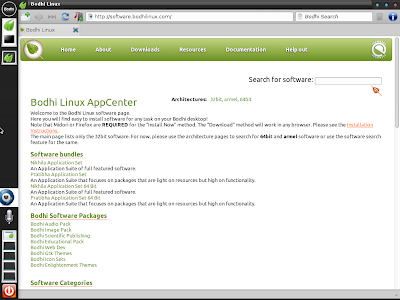







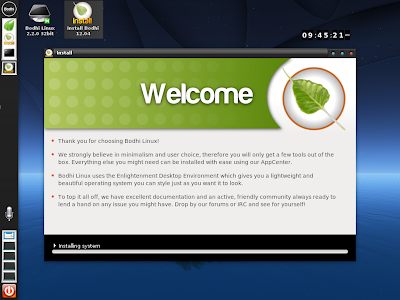





Hi, arimdan!
ReplyDeleteE17 is one of my favorite DE. Well..., in fact it is a WM, isn't it?...
But... I never liked Ubuntu. And its spins. Can't explain why... And I see in your screenshots the look they gave is a little bit Unitysh... OK, it can be customized, of course.
Maybe, maybe I'll give it a try after the team will fix the CPU consumption issue.
Regards.
Ika
Uhm, that's only the Composite profile. If you choose the Desktop profile you get a taskbar at the bottom with start menu, clock etc. just like one would expect. And even then, you can put the taskbar at any place on the screen you want.
DeleteThe CPU issue is not really noticeable at my PC and even if it was an issue then it still doesn't take away the fact that it's lightweight and buttery smooth.
Rightly pointed out. The sidestrip is actually the menu bar, which can be repositioned to the top/bottom. Also, CPU usage is marginally higher, with max limit touching 20% and may not be that concerning as of now. It works buttery smooth and as Vitaus said, you would hardly notice the marginally high CPU usage while working on your system.
DeleteRegards,
Arindam
CPU usage is related to the compositing profile. Please see my comment below for a full explanation.
DeleteJust a comment on the CPU usage -
ReplyDeleteBy default the compositing profile uses a software engine (meaning your CPU) to render all the fancy effects. If your graphics card supports OpenGL (Intel will OOTB and nvidia will with closed source drivers) you can configure the compositing module to use OpenGL instead.
Also worth noting is that compositing is an optional module only enabled by default in the fancy and compositing profiles - in the other profiles it is disabled by default and as such you won't see this CPU usage in them.
Yes, CPU usage came down to normal after disabling compositing. Thanks Jeff.
DeleteRegards,
Arindam
On a quick review Bodhi Linux will seem like a good distro, however try using it for everyday stuff and you will find that its not a very usable distro.
ReplyDeleteIt is also quite buggy and I will write a review to display what pros/cons the distro has to offer.
My review as promised - http://www.photofiltre-lx.org/blog/47.html
DeleteQuite buggy and not good for everyday use? This is confusing to me because I've used Bodhi for a year on my laptop that I do Python and web building projects for clients on a daily basis. It has been, hands down, the best Linux distro that I have used in years (and I've been using Linux for 20 years).
DeleteThere is a difference between a bug and a configuration issues. I'd expect someone who is developing software to know this difference, but surprises every day I guess.
DeleteHow can anyone say Bodhi is buggy? I've installed in on two of my laptops, and now an old tower of mine. (Even tried it on my wife's netbook) Everything I own is fairly old (but not ancient). Nothing works finer and reliably than this O/S. Nothing in life is perfect, and someone can always find fault in something. But for those who might be thinking of trying out Bodhi, please do yourself a favour and give it a whirl. You have nothing to lose and a whole lot to gain! No question, Bodhi ROCKS!! (I've been a computer tech for over 30 years... and Windows still bites!) ;-)
DeleteMy experience has been similar to Dylan's, above.
ReplyDeleteFirst impressions are of a fast, stable, pleasant-to-use distro, but as you start really working with it, the cracks and gaps grow apparent. Actions and apps frequently don't behave consistently or as expected, E17 crashes a few times per day (though it does come right back, so this is only a minor nuisance unless you're running multiple monitors - more on that follows), and I've had to REISUB a few times since I installed the distro last week because it locks up.
Also, forget about getting nVidia's proprietary drivers running. All of the Bodhi documentation says it will work, and they even offer an auto-installer, but the nVidia drivers have not been updated for kernel version 3.7, and if you try to force the installation, it will break your Bodhi install.
I really want to like Bodhi. It's pretty, FAST (I haven't used a distro this snappy since my last venture into Arch territory), and endlessly customizable.
I do absolutely recommend trying it!
I just can't, based on my experience, recommend it as a user's primary OS at this time.
Sorry - more on the multiple monitors thing, which I failed to elaborate on:
DeleteIf Enlightenment crashes after you've set up multiple displays, it drops you back to one display mirrored across all devices. It doesn't take long to set it back up - though the experience is marred by a glitchy Screen Setup tool - but it grates on me when I have to do it two or more times in a day.
I haven't tried it on multiple monitors, but I agree on E17 becoming unresponsive bit. That was my experience till Bodhi 2.0.0. Haven't tried 2.1.0, so can't say. But, after 10 days of usage and installing Nikhila package available softwares, Bodhi gtk themes, java, download manager, etc. it seems that this version is quite stable. The Nvidia-current drivers seem to work for me - installation procedure taken from Ubuntu forum and not Bodhi repo: http://askubuntu.com/questions/180104/accelerated-graphics-with-an-nvidia-card
DeleteThe available nvidia graphics in my Ubuntu / Linux Mint installation used to break it - so I tried the modified bumblebee method and it worked for me. It is as given below:
"The solution lies in the bumblebee configure file. For anyone else with this problem, here's my process:
Make sure that nvidia-current-updates and nvidia-settings-updates are uninstalled and nvidia-current and nvidia-settings are installed (sudo apt-get remove nvidia-current-updates nvidia-settings-updates sudo apt-get install nvidia-current nvidia-settings.
Run sudo add-apt-repository ppa:bumblebee/stable, sudo apt-get update, and sudo apt-get install bumblebee bumblebee-nvidia.
Change line 22 in /etc/bumblebee/bumblebee.conf to say "Driver=nvidia" and line 47 to say "KernelDriver=nvidia".
Run sudo bumblebeed restart.
Run optirun glxgears and admire the pretty graphics.
Line 22 in /etc/bumblebee/bumblebee.conf is originally "Driver=nvidia-current" which is not the name of the nvidia module."
I hope it will work for you as well.
Thanks,
Arindam
I'm glad it works for you. Maybe there is something particularly unusual about my setup? I'm on a basic current-gen AMD desktop with an older GeForce 9800 GT GPU, so I don't have to worry about graphics switching or anything fancy like that.
DeleteI've tried:
1. Installing the drivers (individually tried current, -updates, -304, and -310, with no luck) from the Bodhi repos.
2. Tried installing the driver from the nVidia ppa, as I would normally for Ubuntu or Mint (this is what left me with a broken system for a bit).
3. Bodhi's nVidia driver auto-install tool
It's been acknowledged on the Bodhi forums that the nVidia drivers haven't been updated for Linux 3.7, and some people have reported getting it working, but none of the methods I tried worked for my system.
If you spent as much time asking for help on the user forums as you did complaining on some random blog you'd have working closed source drivers by now. We can only help people that want help.
DeleteFor the record -> http://i.imgur.com/48ZH1.png
I've been using Bodhi as a primary distro for about six months now and it seems to be working fine for me. More than just fine I would say. I am a teacher and use my laptop for teaching purposes, which means connecting to on average three different projectors every days, running different set-ups (sometimes extend, sometimes projector only, sometimes mirror). Haven't noticed any issues with that. Used to use arandr for setting up multiple monitors, then I created three custom application launchers for specific arandr scripts and put them on engage bar for ease of use. No problems there.
ReplyDeleteI have explored some distributions, which have different features but almost similar to each other. I think developers should put their efforts not in implementing another distro, but improving existing distros for a better performance. Most of the above features can be added to major distros like Debian/Ubuntu, so I don't think Debian/Ubuntu users will move to new distros by removing their existing OS unless they use it in a virtual machine.
ReplyDeleteIt's not as easy as you think. I tried creating my own spin from Ubuntu 12.10 but ended up with a buggy and heavy distro. Anyway, it is a matter of personal choice and I know a lot of users who prefer bodhi over Ubuntu or debian for definitely the value addition they are getting. Thanks.
DeleteNice review there, as always. I did not hesitate to download and boot it live for a test. I was mainly impressed by the vastly improved aesthetics over 2.1. It took away a lot of the oldish looks. The only thing that keeps me from installing it on my netbook (Got an EEE 1101ha too) is the inability to control the monitor brightness in any way as far as I have tried. Unfortunately, the new kernel didn't fix this. Have you found a workaround yet?
ReplyDeleteHi Odys,
DeleteEven what impressed me the most is the improved looks of Bodhi. Honestly, I haven't tried the monitor brightness one but this thread seems to talk of a work around. http://forums.bodhilinux.com/index.php?/topic/7510-brightness-control-on-hp-elitebook-8730w/
Thanks,
Arindam
I have intalled Bodhi 2.2 on an old Thinkpad X30. The abundant possibilities of tweaking are a difficulty for one or two days. But I confirm what Jeff Hoogland said in a previous post. One day I thought I had found a "bug"...On the forum Jeff answered me quite instantly. It is very rare to have such a direct answer of the developper himself. And obviously it was not a "bug" but a misunderstanding from my side. During the phase of the configuration some difficulties might appear, and sometimes the "tweaking window" seem not to respond the usual way...Jeff again is right...these are not bugs but configuration problems. Once you obtain what you wanted from the desktop....everything is perfectly stable, fast and very convenient.
ReplyDeleteI will certainly use Bodhi as my work distro in the future, it outperform any distro in speed and conveniency. Befor I tried Mint Cinnamon and Xubuntu. There is no comparison Bodhi is 300% better.
To finish...I must say I was at first a little disconcerted by the use of left and right click on the desktop. The left click gives you a complete menu...and the left your favorite apps. I should say it is now a discovery for me (although some other linux flavor use this config).
It is much more convenient for work than to have apps on the desktop, on a dock...or worse. If you complement this with the shelf "gadgets" you get a really optimal desktop (for example you put the settings in the shelf).
All in all we have know what I have been looking the 3 last years. Something you can use on any type of computer you want from desktops to tablets and phones.
I can't end this small review without expressing my admiration to Jeff Hoogland and his co-worker. Their work is on par with the work done on the kernel by Linus Thorwald and on GNU by Richard Stallman. We have now three individual and three teams which bring linux to a height which will never be reached by Apple and Microsoft.
Thanks Jeff
Bodhi's latest release is amazing! Thanks Jeff even from my side.
DeleteI have a rather simple question and being new to linux I hope you will be patient. I have been using Ubuntu 12.04 for about six months and feel comfortable with using so I now want to "spread my wings" alittle. I have a Gateway LT4004u netbook(1.66GHz Intel® Atom™ - 1GB memory - 250GB) - from 2012. I'd like to replace Windows7 starter with a light weight distro. I have been looking at Bodhi Linux or Tiny Core - both of which you have reviewed. Do you have an opinion based on my machine/user experience as to which distro you would recommend?
ReplyDeleteBTW - I really appreciate all the word you do on this site. You make linux/unix welcoming for newbies.
Hi David:
DeleteThanks for liking my blog. In your case, I would prefer Bodhi over Tiny Core. Bodhi is based on Ubuntu and has a wider array of applications you can leverage. While Tiny Core is a bit limited in use and good for really antique P3 computers.
Also, why don't you give a shot to some good XFCE distros like Linux Mint 13 XFCE or Xubuntu 12.04.2? I am running Linux Mint 13 XFCE on my Asus EeePC 1101HA with Intel Atom 1.33 Ghz processor and 1 GB RAM. And it runs well on the machine. XFCE is really a powerful and more intuitive desktop than E17 in Bodhi.
Thanks,
Arindam
Great! I downloaded Mint 13 XFCE, my machine seems to be handling it fine and I really like it. I look forward to visiting your site for more great posts.
DeleteBodhi 2.3.0 was released on March 31, 2013, but they labeled it as a minor update release.
ReplyDeleteI think it will be my distro of choice at home, I tried some distros of your list, and the use of the Bodhi's live USB was the most convincing of all.
Bodhi is good. I am currently using Bodhi 2.3 in one of my machines and it gives very good performance. Only thing I did was to install Thunar and set it as my main file manager.
DeleteAfter reading a review of Bodhi linux by Christine Hall (in FOSS force), I decided to give this distro a try and it turned out to be one of the most charming experiences I ever had with a linux system...Now, it's purring beautifully as my main os on my fujitsu laptop.
ReplyDeleteI would like say thank you because the post you have posted is really awesome and informative too. Please keep sharing.
ReplyDeleteWeb design services philadelphia
Web design company Philadelphia