I haven't tried out Arch Linux yet but I plan to do so next year. Mostly my experience is concentrated on Ubuntu, Fedora and their derivatives. Now with every passing release all these distributions are getting heavier and resource consuming. Puppy is a definite saving grace, no doubt. But, as an user I want to create my own lightweight all purpose operating system using Arch. Further, the rolling release of Arch is a definite advantage, once you set your system, you don't need to re-install every alternate year.
Bridge Linux is kind of an intermediate step between Arch and Ubuntu. It provides all the resource friendliness that Arch is characterized by and in addition provides an out of the box system with most of the things like soundcard, touchpad, graphic display, a desktop environment, etc. configured to save your time and energy.
Bridge Linux has a release every four months and for December 2012, it had to offer four flavors - Gnome 3.6, KDE 4.9.3, XFCE 4.10 and LXDE. I downloaded 32 bit versions of all four but could run only three - the Gnome 3.6 won't boot to a GUI and failed every time I tried. For the rest three, I live-boot all of them on my Asus K54C with 2.4 Ghz Core i3 processor and 2 GB RAM. I installed only the XFCE version on my system to try it out.
Live-Boot
Why I kept this separate section unlike my other reviews? Because a live-boot of Arch Linux runs into all kinds of trouble, if you use Unetbootin. I tried quite a few but none of them would work. So, I started my Windows 7 OS after quite a few months and installed Universal USB installer but that too failed! Finally after a brief search, I got reference of Linux Live installer for Windows OS and it worked! Though the interface is not simple and it may start downloading virtualbox, but I found it works for Arch. Bridge was not one of the specified distros in its list, however, given it works for Arch Linux, it worked for Bridge Linux as well. I created live boot of all the four ISOs that I downloaded.
Comparison
 |
| KDE Bridge Linux 2012.12 |
 |
| LXDE Bridge Linux 2012.12 |
 |
| XFCE Bridge Linux 2012.12 |
Live-Boot
Why I kept this separate section unlike my other reviews? Because a live-boot of Arch Linux runs into all kinds of trouble, if you use Unetbootin. I tried quite a few but none of them would work. So, I started my Windows 7 OS after quite a few months and installed Universal USB installer but that too failed! Finally after a brief search, I got reference of Linux Live installer for Windows OS and it worked! Though the interface is not simple and it may start downloading virtualbox, but I found it works for Arch. Bridge was not one of the specified distros in its list, however, given it works for Arch Linux, it worked for Bridge Linux as well. I created live boot of all the four ISOs that I downloaded.
Comparison
| Parameters | Bridge KDE | Bridge XFCE | Bridge LXDE |
| ISO size | 1 GB | 696 MB | 547 MB |
| Linux kernel | Linux 3.6.7-1-ARCH | ||
| Desktop | KDE 4.9.3 | XFCE 4.10 | LXDE |
| File Manager | Dolphin 2.1 | Thunar 1.4.0 | PCManFM 1.1.0 |
| CPU Usage | 2-10% | 2-5% | 1-3% |
| RAM Usage | 330 MB | 130 MB | 80 MB |
| Installation | 30 min | 30 min | 30 min |
| Programs – Internet | Chromium, Kopete, Bittorrent client, Kmail, Internet Dial up tool | Chromium, Thunderbird 17, Transmission | Chromium, Transmission |
| Programs – Multimedia | Amarok, Dragon Player, Kmix | AudioMixer, DeaDBeef, Xfburn | Exaile, Gnome Mplayer, Xfburn |
| Programs – Office | Complete LibreOffice 3.6 suite, Okular | Abiword, Gnumeric, Dictionary | |
| Programs – Graphics | GIMP 2.8, Gwenview, Ksnapshot | GIMP 2.8, Shotwell | Imageviewer |
| Programs – Others | Qtdesigner, Archiving tool, Nepomuk backup, Kate, Kwrite | Archive manager, bulk rename, calculator, Leafpad, Screenshot | Archive manager, calculator, Leafpad |
| Wifi detection | Immediate | Immediate | Immediate |
LXDE version is the lightest but thin on application as well. KDE version is the most complete with KDE centric applications and Chromium browser. In fact, all Bridge Linux versions have Chromium as the main browser.
All three of them boot pretty quickly and are very smooth to use. Given there is no package manager (pacman) on live-boot, user experience is pretty limited. Even flashplugin is not by default, neither multimedia codecs - so, the best option with bridge is to install and then try it out.
 |
| From Bridge Linux 2012.12 |
Luckily XFCE and LXDE editions had the conventional options of restart and/or shut down. XFCE is my preferred desktop these days and hence, to further check the OS, I installed XFCE version on an 8-GB partition.
Installation
Installation is simple, though not as simple as a Ubuntu or Linux Mint. It will ask for Language, Location, disc to partition (create two partitions - one for boot and another for swap, else things may not work as you desired), target for installation, installation of grub and finally configuring root and user. It took me about 30 min. to complete the installation without any major/minor hiccups.
Post-installation
After installation, I ran the post installation script and it downloaded pacman, plus updated the OS. However, I didn't find any pacman GUI and so, resorted to terminal to download my favorite applications. Arch forums and documents really helped me for the same. You can download all the desired applications, Adobe flashplugin, etc. using Pacman via terminal. I tried downloading the pacman GUI but none of the packages given here could be downloaded.
 |
| From Bridge Linux 2012.12 |
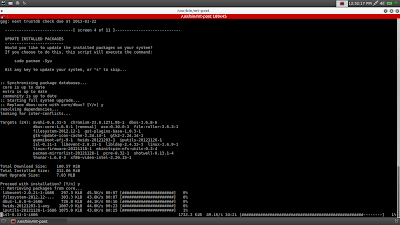 |
| From Bridge Linux 2012.12 |
 |
| From Bridge Linux 2012.12 |
The table in the comparison section already highlights that LXDE is the lightest and KDE the heaviest of the versions. Presumably, Arch Linux is supposed to be among the lightest Linux around. If I take the KDE 4.9 version and compare to the 32-bit operating systems that I used in 2012, definitely XFCE and LXDE versions score above the rest in terms of low RAM and CPU usage.
| RAM Usage (32-bit) | KDE 4.9 | XFCE 4.10 | LXDE |
| Bridge Linux | 330 MB | 130 MB | 80 MB |
| Ubuntu 12.10 | 300 MB | 160 MB | 134 MB |
| Linux Mint 13 | 300 MB | 160 MB | - |
| Manjaro 0.8.2 | 440 MB | 160 MB | - |
| OpenSUSE 12.2 | 340 MB | - | - |
| Sabayon 10 | 270 MB | - | - |
| Linux Lite 1.0.0 | - | 140 MB | - |
| ROSA 2012 | - | - | 122 MB |
| Zorin Lite 6.1 | - | - | 130 MB |
| Peppermint 3 | - | - | 135 MB |
| CPU Usage (32-bit) | KDE 4.9 | XFCE 4.10 | LXDE |
| Bridge Linux | 2-10% | 2-5% | 1-3% |
| Ubuntu | 2-10% | 1-5% | 1-5% |
| Linux Mint | 2-10% | 1-5% | - |
| Manjaro 0.8.2 | 5-7% | 0-8% | - |
| OpenSUSE 12.2 | 1-5% | - | - |
| Sabayon 10 | 5-10% | - | - |
| Linux Lite 1.0.0 | - | 1-5% | - |
| ROSA 2012 | - | - | 1-10% |
| Zorin Lite 6.1 | - | - | 5-8% |
| Peppermint 3 | - | - | 1-5% |
LXDE is surprisingly low (80 MB), most of LXDE distros I used consumed about 120-130 MB to load desktop with task manager running. KDE too is at par with other operating systems, if not lower.
 |
| From Bridge Linux 2012.12 |
 |
| From Bridge Linux 2012.12 |
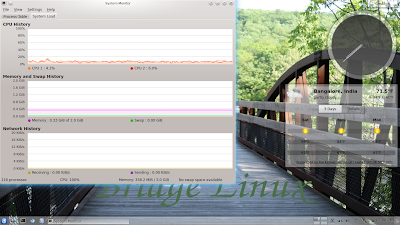 |
| From Bridge Linux 2012.12 |
Overall
I definitely recommend the XFCE and LXDE versions. Both of them are resource friendly and customizable. I really liked the KDE version, KDE 4.9 looks damn smashing but where the hell restart/shut down buttons go? Else, it is recommended. Gnome 3.6 version didn't work for me and hence, not recommended from my side. From both out-of-the-box applications and resource friendliness point of view, XFCE version seems to the most balanced and best of the lot.
The heading of the article says a bit simplified because even Bridge doesn't simplify Arch enough for a newbie and it takes a bit of Linux knowledge to get going on bridge. Manjaro is better for a newbie. However, for an experienced user, I would safely recommend Bridge over Manjaro for being a lighter distro. Manjaro seems to be a bit heavy for an Arch distro!
All in all, I am quite contented with both XFCE and LXDE versions and will use XFCE installation as the main distro in one of the machines I have. It is damn good!
You can download Bridge Linux from here.
Thanks for this review, it was extremely helpful. I've been a long-time arch user, but stuff breaks and I distro-hop. I think I may be coming back to arch after your review.
ReplyDeleteThanks,
Linux-friendly
Cool! Honestly I have using Arch very recently, tried Archbang last week and highly impressed. Simple, effective and functional though it takes a bit of time to set up.
ReplyDeleteBridge developer here. Thanks for the great review!
ReplyDeleteA few notes: The commands to shutdown and reboot are "sudo systemctl poweroff" and "sudo systemctl reboot" respectively. Check out this thread for the GNOME fixes: http://millertechnologies.net/forum/index.php?topic=399.0
What happened to sudo shutdown -h/-r?
DeleteGreat review, will try this one, hope it sticks.
Hello! Very impressive! I have tried it from a stick and loved the way Xfce acts. Being a linux-newbie I would like to learn to install it on the hdd and to install the wifi driver. Where could I find some info and assistance for Bridge Linux?
Deleteyou need to boot with systemd and make sure you have systemd-syscompat installed. Then kdm needs to be your display manager before you can see the shutdown/restart buttons.
ReplyDeleteHmmm ... got your point. I wonder why a simple shutdown needs to be so complex. Anyway, thanks.
DeleteGreat distro, never seen Xfce so fast. I want to learn more about it : to install on hdd and to install the wifi. I am a newbie in linux - only used Ubuntu-based for a year. Where could I find info/assistance?
ReplyDeleteArch wiki is actually helpful to newbies. I actually used Arch wiki a lot while trying out Bridge and Archbang. I saw a forum in Bridge Linux website: http://millertechnologies.net/forum/index.php?board=35.0.
DeleteYou can please try it out and let m e know if it is of any use.
Link of Arch wiki beginners' guide is here: https://wiki.archlinux.org/index.php/Beginners%27_Guide
Your reviews are extremely helpful. Keep up the good work.
ReplyDeleteThanks for liking my blog
DeleteI have installed Bridge Linux (with KDE), but when I start my PC is logs in to the terminal. Then I have to log in with my user name and password and manually start the GUI by "startx" command. Anyway to make my PC directly go into KDE ??
ReplyDeleteWhat is the configuration of your PC (RAM/CPU)?
DeleteYou might want to check the runlevel. See what you have in /etc/inittab.
DeleteFore more details, check here http://docs.kde.org/stable/en/kde-workspace/kdm/configuring-your-system-for-kdm.html
Hi,
ReplyDeleteDoes Bridge linux use it's own repositories or it is the same Arch repository? Also, does it support AUR?
Thanks,
Balaji.
Hi Balaji:
DeleteBridge uses both Arch and AUR repos. It is quite rich in applications and what works in Arch works here as well.
Regards,
Arindam